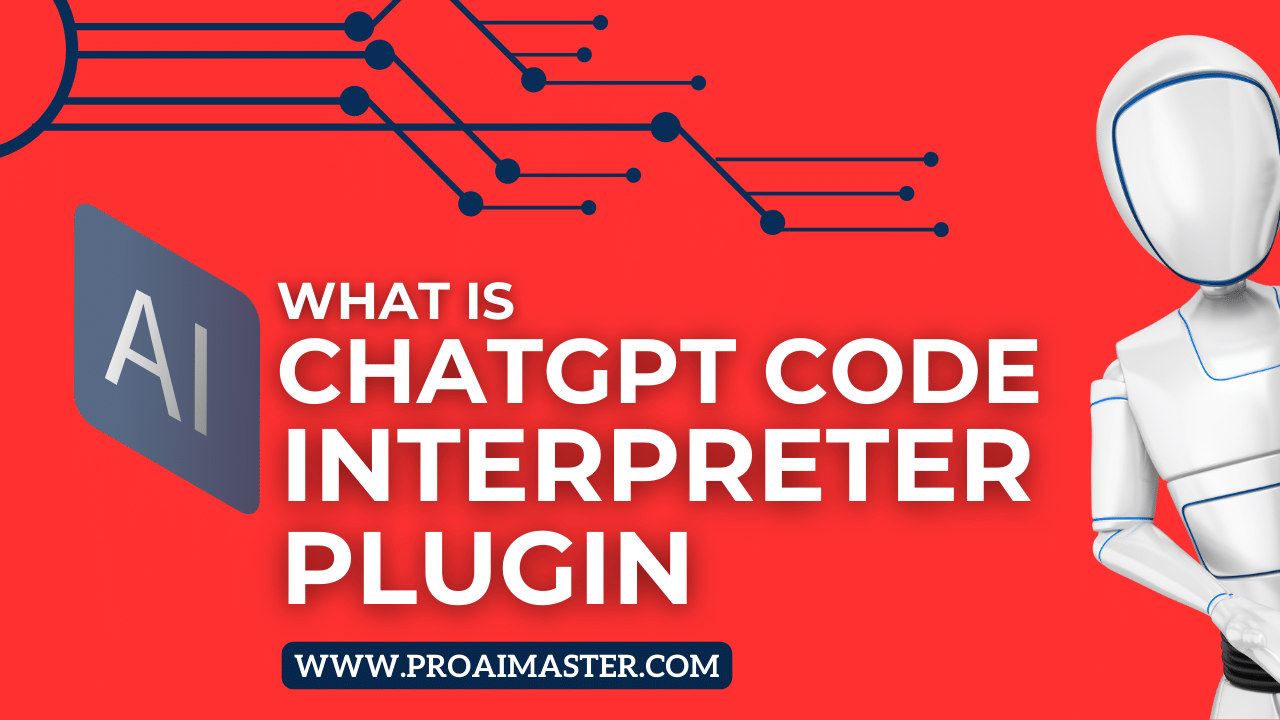ChatGPT, powered by OpenAI’s GPT-3.5 language model, has revolutionized natural language processing and human-like conversation generation. As an advanced AI language model, ChatGPT has the capability to understand and respond to a wide range of user queries.
To enhance its functionality, OpenAI has introduced the ChatGPT Code Interpreter Plugin, which allows users to perform data analytics, image conversions, code editing, and more.
In this article, we will explore the features and capabilities of the ChatGPT Code Interpreter Plugin and provide a step-by-step guide on how to use it effectively.
What is the ChatGPT Code Interpreter Plugin?
The ChatGPT Code Interpreter Plugin is an official extension that enhances the functionality of ChatGPT. It enables users to interact with the AI model to perform various tasks related to data analytics, image manipulation, and code editing.
With the ChatGPT Code Interpreter Plugin, users can execute code snippets, transform data, visualize results, and more. This plugin opens up a new range of possibilities for users, allowing them to leverage the power of ChatGPT for practical tasks.
Features and Capabilities of the Code Interpreter Plugin:
The ChatGPT Code Interpreter Plugin offers a variety of features and capabilities that make it a valuable tool for users. Some of the key features include:
- Code Execution: Users can execute code snippets in various programming languages supported by the plugin. This feature allows for quick prototyping and testing of code without the need for a dedicated development environment.
- Data Analytics: The ChatGPT Code Interpreter Plugin provides functionalities to manipulate and analyze data. Users can perform tasks such as data filtering, sorting, aggregation, and basic statistical calculations. This feature makes ChatGPT a handy tool for exploratory data analysis.
- Image Manipulation: The plugin includes features for image conversions and manipulations. Users can resize, crop, rotate, and apply filters to images using simple commands. This functionality can be particularly useful for tasks involving image preprocessing or transformation.
- Code Editing: The ChatGPT Code Interpreter Plugin allows users to edit and modify code directly within the conversation. It supports syntax highlighting, auto-indentation, and code formatting for a seamless coding experience. This feature can be valuable for quick code edits or collaborative coding sessions.
Enabling the ChatGPT Code Interpreter Plugin:
To use the ChatGPT Code Interpreter Plugin, you need to have a ChatGPT Plus subscription. Once you have a ChatGPT Plus account, follow these steps to enable the plugin:
- Log in to your ChatGPT Plus account on the OpenAI website.
- Go to your account settings, and under the “Experimental” section, find the option to enable the Code Interpreter Plugin.
- Enable the plugin by toggling the switch next to its name. This will activate the Code Interpreter Plugin for your ChatGPT sessions.
How to Use ChatGPT Code Interpreter Plugin:
Once the ChatGPT Code Interpreter Plugin is enabled, you can start using it within your ChatGPT conversations. Here’s a step-by-step guide on how to use the plugin effectively:
- Begin a conversation with ChatGPT by entering a prompt or a query.
- If you want to execute a code snippet, use the command syntax appropriate for your programming language. For example, if you are using Python, prefix your code with python or py.
- After entering the code snippet, ChatGPT will execute the code and provide the output or any errors encountered during execution.
- If you want to manipulate data, use the available commands provided by the plugin. These commands may vary depending on the specific capabilities of the plugin.
- For image manipulation, use the appropriate commands to perform operations such as resizing, cropping, rotating, or applying filters. Provide the necessary parameters and ChatGPT will process the image accordingly.
- When editing code, you can make changes directly within the conversation. The plugin supports syntax highlighting and code formatting to ensure a smooth editing experience.
- Remember to provide clear instructions and context to ChatGPT to get accurate results. Clearly specify the input data, desired operations, and expected output whenever necessary.
Limitations and Considerations:
While the ChatGPT Code Interpreter Plugin adds significant functionality to ChatGPT, there are certain limitations and considerations to keep in mind:
- Security and Trust: Executing arbitrary code within an AI model can pose security risks. OpenAI has implemented sandboxing and security measures to mitigate these risks, but it is still important to exercise caution and avoid running untrusted or potentially harmful code.
- Resource Limitations: The ChatGPT Code Interpreter Plugin operates within the resource constraints of ChatGPT. Complex computations, large datasets, or computationally expensive operations may exceed these limitations and result in incomplete or inaccurate results.
- Language Support: The ChatGPT Code Interpreter Plugin supports multiple programming languages, but the specific languages and versions may vary. Refer to the official documentation for the supported languages and any language-specific considerations.
- Learning and Adaptation: ChatGPT may not have knowledge of the latest libraries, frameworks, or APIs. It is important to provide explicit instructions and context to ensure that ChatGPT understands the specific task and performs the desired operations accurately.
Real-Time Collaboration:
The ChatGPT Code Interpreter Plugin facilitates real-time collaboration by allowing multiple users to edit and execute code within a ChatGPT session. This feature can be particularly useful for pair programming, code reviews, or team collaborations where participants can work together and provide immediate feedback.
Integration with External APIs:
The ChatGPT Code Interpreter Plugin supports integration with external APIs, enabling users to interact with various web services and retrieve data or perform actions. By leveraging APIs within the conversation, users can access a wide range of functionalities and data sources without leaving the ChatGPT environment.
Custom Functionality:
While the ChatGPT Code Interpreter Plugin offers a set of predefined commands and functionalities, users can also define their own custom functions and commands to extend its capabilities. This flexibility allows users to tailor the plugin to their specific needs and automate repetitive tasks or complex operations.
Documentation and Community Support:
OpenAI provides comprehensive documentation for the ChatGPT Code Interpreter Plugin, including a list of supported languages, available commands, and examples of usage.
Additionally, there is an active community of users and developers who share their experiences, tips, and code snippets related to the plugin. Engaging with the community can provide valuable insights and help users make the most of the plugin’s features.
Feedback and Improvement:
OpenAI encourages users to provide feedback on the Code Interpreter Plugin to help improve its functionality and address any issues or limitations. User feedback plays a vital role in the iterative development of the plugin, ensuring that it evolves to meet the needs and expectations of the user community.
Future Enhancements:
OpenAI has plans to continuously enhance and expand the capabilities of the ChatGPT Code Interpreter Plugin based on user feedback and requirements. This includes adding support for additional programming languages, incorporating advanced data analytics functionalities, and exploring integrations with popular development tools and frameworks.
Conclusion:
The ChatGPT Code Interpreter Plugin offers a powerful set of features and capabilities for data analytics, image manipulation, and code editing. With this plugin, ChatGPT becomes a versatile tool that combines the strengths of a natural language processing model with practical functionalities for developers, data analysts, and enthusiasts.
By following the steps outlined in this article, users can easily enable and utilize the Code Interpreter Plugin to enhance their ChatGPT experience and streamline their workflow in various tasks.
FAQs
Q1: Is the ChatGPT Code Interpreter Plugin available for free users of ChatGPT?
A1: No, the ChatGPT Code Interpreter Plugin is available exclusively for ChatGPT Plus subscribers. Free users do not have access to this plugin and its advanced functionalities.
Q2: Which programming languages are supported by the Code Interpreter Plugin?
A2: The ChatGPT Code Interpreter Plugin currently supports popular programming languages such as Python, JavaScript, Ruby, Go, Java, and more. The specific list of supported languages may be subject to updates and users should refer to the official documentation for the most up-to-date information.
Q3: Can I install additional libraries or packages within the Code Interpreter Plugin?
A3: The Code Interpreter Plugin operates within the constraints of ChatGPT and does not provide the capability to install or import additional libraries or packages. Users can only utilize the built-in functionality and the libraries that are already available within the plugin.
Q4: Can I access files or data stored on my local machine through the Code Interpreter Plugin?
A4: The Code Interpreter Plugin does not have direct access to files or data stored on the user’s local machine. It operates within the ChatGPT environment and interacts with data provided within the conversation. If required, users can manually input data or use APIs to fetch data from external sources.
Q5: Can I use the Code Interpreter Plugin for computationally intensive tasks or large datasets?
A5: The Code Interpreter Plugin operates within the resource limitations of ChatGPT. As a result, computationally intensive tasks or large datasets may exceed the capabilities of the plugin. Users should be mindful of the resource constraints and optimize their code and data accordingly.
Q6: Is the code executed within the Code Interpreter Plugin secure?
A6: OpenAI has implemented security measures, including sandboxing, to ensure the safe execution of code within the ChatGPT Code Interpreter Plugin. However, it is important for users to exercise caution and avoid running untrusted or potentially malicious code. Users should only execute code they trust and ensure they understand the potential risks associated with code execution.
Q7: Can I save or export the results generated through the Code Interpreter Plugin?
A7: The ChatGPT Code Interpreter Plugin does not provide direct saving or exporting capabilities. However, users can manually copy and save the generated results from the ChatGPT conversation. Alternatively, users can integrate the plugin with other tools or services to automate the process of saving or exporting results.