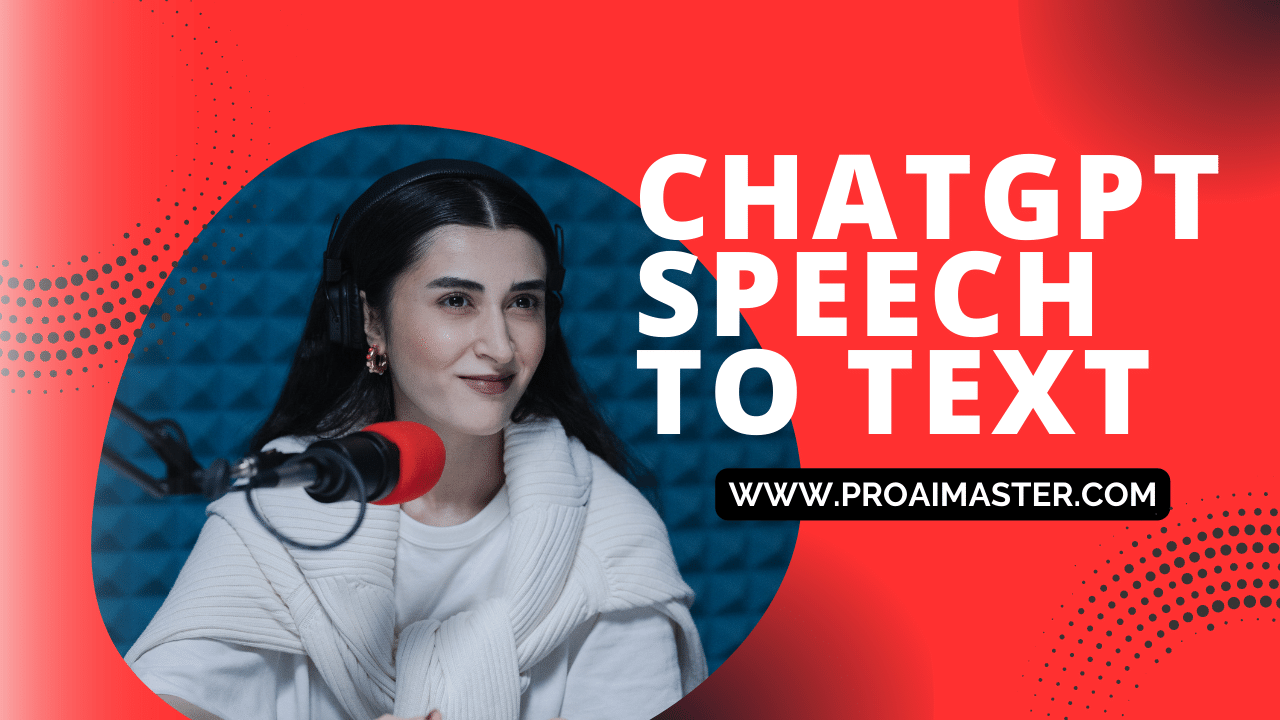The rapid advancement of artificial intelligence (AI) has led to the development of various tools and technologies that make our lives easier. One such innovation is the OpenAI Whisper API, which provides powerful speech recognition capabilities.
With the Whisper API, developers can convert spoken words from audio files into text, enabling a wide range of applications, from transcription services to voice assistants.
In this article, we will explore the ChatGPT Speech to Text process and discuss how to leverage OpenAI’s Whisper API to convert audio to text effectively.
Understanding the Whisper API
- The Whisper API is built on the Whisper ASR (Automatic Speech Recognition) system, developed by OpenAI. It is trained on an extensive dataset of 680,000 hours of multilingual and multitask supervised data collected from the web. This extensive training allows the Whisper API to accurately transcribe spoken language into written text.
- The Whisper ASR system utilizes a deep learning architecture called a Listen, Attend and Spell (LAS) model. This model comprises an acoustic encoder that converts audio into intermediate representations, an attention mechanism that focuses on relevant audio frames, and a decoder that produces text output.
- OpenAI’s Whisper API supports several audio formats, including WAV and MP3, making it flexible and compatible with a wide range of applications.
Getting Started with the Whisper API
- To begin using the Whisper API, you need to sign up for an API key from OpenAI. Once you have obtained the key, you can integrate it into your application or use it in your code to interact with the API.
- The API allows you to send audio data in the form of requests and receive responses containing the transcribed text. It supports both synchronous and asynchronous requests, depending on your needs.
- When making synchronous requests, you send the audio data along with the request, and the API responds with the transcribed text once the processing is complete. Asynchronous requests involve sending the audio data to the API and receiving a job ID. You can then use the job ID to retrieve the transcriptions at a later time.
Sending Audio Data to the Whisper API
- Before sending audio data to the Whisper API, it is recommended to preprocess the audio files to enhance the transcription accuracy. Preprocessing may involve noise reduction, resampling, or other techniques depending on the quality and format of the audio.
- The API accepts audio data as either a direct upload or a reference to a publicly accessible URL. For direct uploads, you can pass the audio file as binary data in the API request. When using a URL reference, make sure the audio file is accessible to the Whisper API for processing.
- Along with the audio data, you can specify additional parameters in the API request, such as the language of the audio, the desired transcription format, and the audio duration limit. These parameters allow you to customize the transcription process according to your specific requirements.
Handling API Responses and Post-Processing
- Once the Whisper API processes the audio data, it returns a response containing the transcribed text. It is essential to handle the response appropriately in your application or code.
- The API response provides information such as the transcription, the confidence score of the transcription, and the audio duration. You can extract the transcribed text from the response and use it in various ways, such as displaying it to the user or storing it in a database.
- Post-processing techniques can be employed to refine the transcribed text further. These techniques may involve removing punctuation inconsistencies, correcting misinterpreted words, or enhancing the overall readability of the text.
- OpenAI provides various client libraries and SDKsto facilitate the integration of the Whisper API into different programming languages. These libraries offer convenient methods for sending audio data, handling API responses, and performing post-processing tasks.
Best Practices for Audio to Text Conversion
To ensure accurate and reliable transcription results, it is important to follow certain best practices when using the Whisper API.
- Use high-quality audio recordings: Clear and noise-free audio recordings tend to produce more accurate transcriptions. Minimize background noise and ensure the speaker’s voice is captured clearly.
- Consider language and accent: The Whisper API supports multiple languages and accents, but some may have better recognition performance than others. Consider using the appropriate language code and provide additional context if necessary.
- Split long audio files: Long audio files may result in incomplete or inaccurate transcriptions. If possible, split the audio into smaller segments and process them individually.
- Handle speaker diarization: If there are multiple speakers in the audio, speaker diarization techniques can help attribute the transcribed text to specific speakers. This can be useful for applications such as meeting transcriptions or interview recordings.
- Verify and validate transcriptions: It is always recommended to review and validate the transcribed text for accuracy. Implement mechanisms to correct any errors or ambiguities in the transcriptions to ensure the best user experience.
Applications of ChatGPT Speech to Text
The ChatGPT Speech to Text capability powered by the Whisper API opens up a wide range of applications and use cases.
- Transcription services: The ability to convert audio to text is invaluable for transcription services, making it easier to transcribe interviews, lectures, podcasts, and more.
- Voice assistants and chatbots: ChatGPT can utilize the Speech to Text feature to understand user voice commands and provide appropriate responses, enabling more natural and intuitive interactions.
- Content indexing and search: Converting audio content into searchable text allows for better indexing and retrieval of multimedia content, making it easier to find specific information within audio recordings.
- Accessibility tools: Speech to Text conversion aids individuals with hearing impairments by providing real-time captions during live events or converting audio content into readable text.
- Data analysis and insights: Textual data extracted from audio files can be used for sentiment analysis, topic modeling, or other data analysis techniques, providing valuable insights for various domains.
Scalability and Pricing
The Whisper API is designed to be highly scalable, allowing developers to process large volumes of audio data efficiently. Whether you have a few minutes of audio or hundreds of hours, the Whisper API can handle your transcription needs.
Pricing for the Whisper API is based on the number of characters transcribed. OpenAI offers different pricing tiers to accommodate various usage levels, making it accessible to both small-scale projects and enterprise-level applications. It is important to review the pricing details on the OpenAI website to understand the cost implications of using the Whisper API.
Privacy and Security Considerations
When dealing with audio data, privacy and security are crucial aspects to consider. OpenAI takes privacy seriously and adheres to strict data protection measures.
It is important to ensure that any audio data you send to the Whisper API complies with applicable privacy regulations. Make sure you have the necessary consent and permissions to process the audio and extract text from it.
OpenAI’s data usage policy outlines how the audio data is handled and stored. Familiarize yourself with the policy to ensure compliance with privacy requirements and to understand the retention and usage of the transcribed text.
Ongoing Improvements and Future Enhancements
- OpenAI continues to invest in research and development to improve the accuracy and performance of the Whisper API. This means that the quality of the transcriptions will likely improve over time.
- OpenAI actively encourages user feedback and suggestions for improving the API. By providing feedback on any issues or areas for improvement, you can contribute to the ongoing enhancement of the Whisper API.
- As the field of speech recognition advances, new features and functionalities may be added to the Whisper API. Stay updated with OpenAI’s announcements and releases to leverage the latest capabilities and ensure your applications benefit from the most advanced speech-to-text technology.
Conclusion
OpenAI’s Whisper API, combined with the ChatGPT Speech to Text capability, empowers developers to convert audio to text efficiently and accurately. Whether it’s for transcription services, voice assistants, or content indexing, the Whisper API provides a robust solution for speech recognition.
By following best practices and leveraging the various features and options offered by the Whisper API, developers can unlock a world of possibilities for audio-to-text conversion in their applications and enhance user experiences across different domains.
FAQs
Q1: What is the Whisper API?
A1: The Whisper API is an application programming interface developed by OpenAI that provides powerful speech recognition capabilities. It allows developers to convert spoken words from audio files into text using the Whisper ASR (Automatic Speech Recognition) system.
Q2: How accurate is the Whisper API in converting audio to text?
A2: The Whisper API is trained on a massive dataset of 680,000 hours of multilingual and multitask supervised data, which contributes to its high accuracy. However, the accuracy can vary depending on factors such as audio quality, background noise, and speaker accents.
Q3: What audio formats does the Whisper API support?
A3: The Whisper API supports popular audio formats like WAV and MP3. It offers flexibility to developers by accepting audio data either as direct uploads or by providing a reference to a publicly accessible URL.
Q4: Can the Whisper API transcribe multiple speakers in an audio file?
A4: Yes, the Whisper API has the ability to handle audio files with multiple speakers. By utilizing speaker diarization techniques, it can attribute transcribed text to specific speakers, which is beneficial for applications such as meeting transcriptions or interview recordings.
Q5: How do I handle long audio files with the Whisper API?
A5: For long audio files, it is recommended to split them into smaller segments and process them individually. This helps maintain transcription accuracy and prevents incomplete or inaccurate transcriptions.
Q6: Is the transcribed text editable or customizable?
A6: Yes, the transcribed text returned by the Whisper API is editable and can be further customized according to your specific requirements. You can implement post-processing techniques to refine the transcriptions, such as removing punctuation inconsistencies or correcting misinterpreted words.
Q7: What are the pricing options for using the Whisper API?
A7: The pricing for the Whisper API is based on the number of characters transcribed. OpenAI offers different pricing tiers to accommodate various usage levels, making it accessible to different types of projects. It is advisable to review the pricing details on the OpenAI website for specific cost information.
Q8: How is data privacy and security handled with the Whisper API?
A8: OpenAI takes data privacy and security seriously. They adhere to strict measures to protect user data and follow applicable privacy regulations. Familiarize yourself with OpenAI’s data usage policy to understand how audio data and transcriptions are handled, stored, and retained.
Q9: Can I provide feedback or suggest improvements for the Whisper API?
A9: Yes, OpenAI actively encourages user feedback and suggestions. By providing feedback on any issues or suggesting improvements, you can contribute to the ongoing enhancement of the Whisper API. Stay updated with OpenAI’s announcements to learn about new features and improvements.
Q10: What are some common applications of the ChatGPT Speech to Text feature?
A10: The ChatGPT Speech to Text feature has numerous applications, including transcription services, voice assistants and chatbots, content indexing and search, accessibility tools for individuals with hearing impairments, and data analysis for sentiment analysis or topic modeling purposes. The versatility of the Whisper API enables its integration into various domains and use cases.

Muhammad Ahmad is a dedicated writer with 5+ years of experience delivering engaging and impactful content. He specializes in simplifying complex topics into easy-to-read articles.