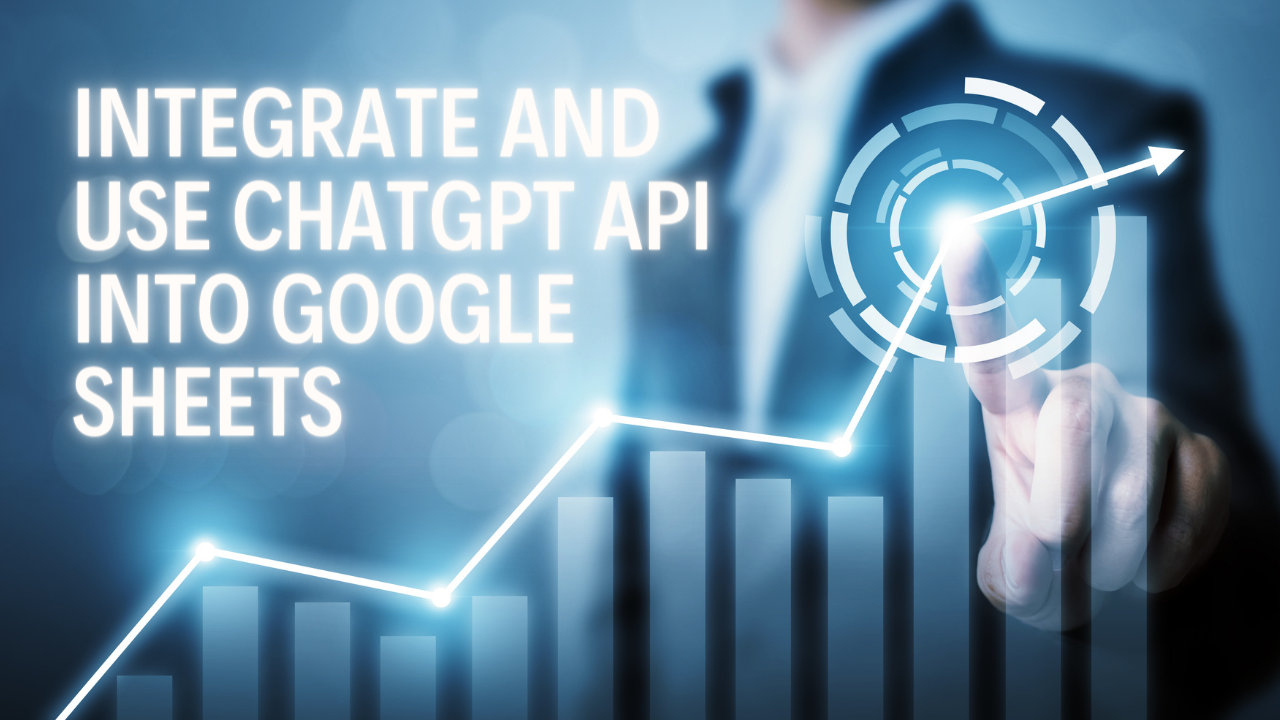9 Ways To Integrate And Use ChatGPT API into Google Sheets. Google Sheets is a powerful tool that allows users to organize, analyze, and visualize data.
With the integration of ChatGPT API into Google Sheets, users can now leverage the capabilities of artificial intelligence to enhance their data analysis and decision-making processes. In this article, we will explore four ways to integrate and use the ChatGPT API into Google Sheets, empowering users to unlock new possibilities for data-driven insights.
Setting up the ChatGPT API in Google Sheets:
The first step towards integrating the ChatGPT API into Google Sheets is to set up the necessary infrastructure. Begin by obtaining an API key from OpenAI, the provider of ChatGPT API.
Once you have the API key, enable the ChatGPT API in the Google Cloud Console. Next, install the necessary libraries and dependencies to establish a connection between Google Sheets and the ChatGPT API. With the setup complete, you can now proceed to the various ways of utilizing this integration.
Generating Data-Driven Insights:
By integrating ChatGPT API into Google Sheets, you can leverage the power of natural language processing to gain valuable insights from your data. Use formulas and functions within Google Sheets to extract specific data points or perform complex calculations.
You can then use the ChatGPT API to ask questions or generate summaries based on the data. For example, you can ask ChatGPT to identify trends, outliers, or patterns in your dataset, providing you with deeper insights and a better understanding of your data.
Automating Data Entry and Analysis:
The ChatGPT API integration can also streamline and automate data entry and analysis tasks in Google Sheets. You can create custom scripts or macros that use the ChatGPT API to populate cells with data, perform calculations, or generate reports automatically.
For instance, you can develop a script that fetches real-time data from external sources using the API and updates your spreadsheet at regular intervals. By automating these tasks, you can save time and reduce the risk of manual errors.
Natural Language Interface for Data Manipulation:
Integrating ChatGPT API into Google Sheets opens up possibilities for a natural language interface to interact with your data. Instead of manually manipulating cells and entering formulas, you can communicate with ChatGPT using plain English to perform various data operations.
For example, you can instruct ChatGPT to sort data based on specific criteria, filter data based on certain conditions, or perform complex calculations by expressing your requirements in natural language. This approach makes data manipulation more intuitive and accessible, even for users without extensive knowledge of spreadsheet functions.
Sentiment Analysis and Text Mining:
Integrating ChatGPT API into Google Sheets allows you to perform sentiment analysis and text mining on your data. By utilizing the API, you can analyze text data within your spreadsheet to determine the sentiment (positive, negative, or neutral) associated with specific comments or reviews.
This can be particularly useful for businesses that want to understand customer feedback or sentiment trends. You can also extract key phrases or keywords from text data using natural language processing techniques, enabling you to uncover important insights hidden within your dataset.
Language Translation:
If you’re working with multilingual data in your Google Sheets, integrating the ChatGPT API can assist you in language translation tasks. The API supports various languages, allowing you to translate text from one language to another seamlessly.
This can be useful for businesses operating in global markets, researchers studying multilingual data, or individuals dealing with language barriers. By integrating language translation capabilities, you can efficiently translate and analyze data in different languages, making your analysis more comprehensive and inclusive.
Data Validation and Error Checking:
With the help of ChatGPT API, you can enhance data validation and error checking within Google Sheets. The API can assist in identifying inconsistencies, errors, or missing data points by applying natural language processing techniques to your spreadsheet.
For example, you can use the API to automatically check for duplicates, validate data against predefined criteria, or flag any anomalies in your dataset. This integration ensures data accuracy and integrity, reducing the risk of making decisions based on flawed or incomplete information.
Smart Data Visualization:
Integrating ChatGPT API into Google Sheets can also enhance your data visualization capabilities. You can use the API to generate natural language descriptions or summaries of your visualizations, making them more accessible and understandable to a broader audience.
Additionally, you can leverage the API to create interactive dashboards or reports that allow users to ask questions about the data and receive real-time responses. This interactive element adds a new dimension to your data visualization, empowering users to explore and derive insights in a more engaging and intuitive manner.
Collaboration and Knowledge Sharing:
By integrating ChatGPT API into Google Sheets, you can enhance collaboration and knowledge sharing among team members. The API can be used to build chatbots or virtual assistants within your spreadsheet, enabling users to ask questions, seek guidance, or get assistance in real-time.
This functionality can be particularly useful when multiple team members are working on the same spreadsheet or when onboarding new users to a complex dataset. The ChatGPT API acts as a virtual teammate, helping users navigate through data-related challenges and fostering a collaborative environment.
Conclusion:
Integrating the ChatGPT API into Google Sheets offers users a range of powerful capabilities to enhance their data analysis workflows. By combining the strengths of artificial intelligence and spreadsheet functionality, users can generate data-driven insights, automate repetitive tasks, and interact with their data using natural language.
Whether you are a data analyst, business professional, or student, harnessing the potential of this integration can unlock new possibilities for efficient data manipulation and decision-making.
FAQs
Q1: What is ChatGPT API?
A1: ChatGPT API is an application programming interface that allows developers to integrate the ChatGPT language model into their own applications or platforms. It enables users to have interactive and dynamic conversations with the model using natural language.
Q2: How can I integrate ChatGPT API into Google Sheets?
A2: To integrate ChatGPT API into Google Sheets, you need to set up the necessary infrastructure, obtain an API key from OpenAI, enable the ChatGPT API in the Google Cloud Console, and install the required libraries and dependencies. Once set up, you can start using the ChatGPT API within Google Sheets to perform various data analysis and manipulation tasks.
Q3: What are the benefits of integrating ChatGPT API into Google Sheets?
A3: Integrating ChatGPT API into Google Sheets offers several benefits. It allows you to generate data-driven insights, automate data entry and analysis tasks, create a natural language interface for data manipulation, perform sentiment analysis and text mining, facilitate language translation, enhance data validation and error checking, enable smart data visualization, and promote collaboration and knowledge sharing among team members.
Q4: Can I use the ChatGPT API to extract data from external sources into Google Sheets?
A4: Yes, you can utilize the ChatGPT API to fetch data from external sources and populate your Google Sheets automatically. By developing custom scripts or macros, you can connect to external APIs, retrieve real-time data, and update your spreadsheet dynamically.
Q5: Does the ChatGPT API support multiple languages?
A5: Yes, the ChatGPT API supports various languages, allowing you to perform tasks such as language translation, sentiment analysis, and text mining across different languages. This makes it suitable for working with multilingual data in Google Sheets.
Q6: Is it possible to create interactive dashboards or reports using the ChatGPT API in Google Sheets?
A6: Absolutely! By integrating the ChatGPT API, you can enhance your data visualizations in Google Sheets and create interactive dashboards or reports. Users can ask questions about the data, and the ChatGPT model can provide real-time responses, making the visualization experience more engaging and informative.
Q7: Can I collaborate with others using the ChatGPT API in Google Sheets?
A7: Yes, integrating ChatGPT API into Google Sheets can promote collaboration and knowledge sharing. You can develop chatbots or virtual assistants within your spreadsheet that can answer questions, provide guidance, or assist users in real-time. This feature is especially useful when multiple team members are working on the same dataset or when onboarding new users to the spreadsheet.
Q8: Are there any limitations or considerations to keep in mind when using the ChatGPT API in Google Sheets?
A8: While the ChatGPT API provides powerful capabilities, it is important to be mindful of the API usage limits and potential costs associated with making API calls. OpenAI provides documentation and guidelines to help developers optimize their usage and manage costs effectively. Additionally, it’s essential to ensure data privacy and security when working with sensitive or confidential information within Google Sheets.